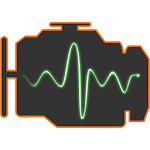Download inCarDoc | ELM327 OBD2 Scanner Bluetooth/WiFi 7.3.1 free on android
A good application designed for self-diagnosis of the car, actively working online. To fully work with this useful utility, the car must be installed onborder that supports OBD-II, which is available in virtually all vehicles released since 2000.
Users who have downloaded inCarDoc | ELM327 OBD2 Scanner Bluetooth/WiFi will need to connect their portable Android device with the Bluetooth device in the car. After all the actions done, the process of pairing the gadget with the on-Board computer should begin.
The factory password for the connection is 0000 or 1234. If successful, the COM port will be configured. You will need to enter the port number in the inCarDoc | ELM327 OBD2 Scanner Bluetooth/WiFi utility. After all the actions you have done, the software in active mode will begin to download information about the engine speed, fuel consumption and other things. All important data will be displayed on the screen of the device.
program Features:
- Clear timelines for the operation of the system;
- User-friendly interface with Russian-language support;
- Ability to save the final results of the entire system;
- Lightweight and very convenient search system;
- Useful function designed to reset errors;
- Fuel consumption control.